Just today I learned how to personalize my firefox screen. There have been many times in the past (4 years actually) that I've seen my friend Claire's computer screen and think to myself- I wonder how she got such cool images above her tabs. Of course , no one tells me anything. So, it wasn't until this morning that I found out how. Now, I wouldn't want anyone else to go through what I've been through in this make-my-firefox-pretty-struggle. So, I'll be nice and show you how-
1.) Right click the image at the right, select 'open in new tab' -

This will take you to the most popular personas, as they call them.
2.) Choose your preferred category
3.) By rolling your mouse over the images, your smart little computer will give you a taste of whats ahead
4.) Once you've found one that is just right for you- select 'wear it'
5.) Enjoy and pass this glorious knowledge along
--> Check mine out,
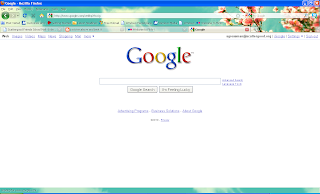
- Beautifully Broken


No comments:
Post a Comment